I have added Azure SSO in my application, but when trying to create PR, the build is failing with an error, NullInjectorError: No provider for MsalService!
I have gone through the pipeline looks like this command ng test --watch=false --code-coverage=false --browsers=ChromeHeadless is running in pipeline and failing my build. Ending like below in unit tests
##[error]Error: Npm failed with return code: 1
Files I have made changes in:
package.json
{
"dependencies": {
"@azure/msal-angular": "^2.2.0",
"@azure/msal-browser": "^2.28.2",
"msal": "^1.4.17",
}
}
tsconfig.json
{
"compileOnSave": false,
"compilerOptions": {
"downlevelIteration": true,
"module": "esnext",
"outDir": "./dist/out-tsc",
"sourceMap": true,
"declaration": false,
"moduleResolution": "node",
"emitDecoratorMetadata": true,
"experimentalDecorators": true,
"target": "es2015", // changed this from es5 to es2015
"typeRoots": [
"node_modules/@types"
],
"lib": [
"es2017",
"dom"
]
}
}
Added a new file: auth-config.ts
import { Configuration } from "@azure/msal-browser";
import { environment } from "../environments/environment";
import { AuthService } from "./auth/auth.service";
export function msalConfig(): Configuration {
return {
auth: {
clientId: AuthService.getClientId(),
redirectUri: environment.ssoRedirectUrl,
authority: AuthService.getDirectoryIdUrl(),
},
}
};
And this is what my app.module.ts looks like:
import { MSAL_INSTANCE, MsalModule, MsalService } from "@azure/msal-angular";
import { IPublicClientApplication, PublicClientApplication } from "@azure/msal-browser";
import { environment } from "../environments/environment";
import { msalConfig } from "./auth-config";
export const MSALInstanceFactory = (): IPublicClientApplication => new PublicClientApplication(msalConfig());
@NgModule({
declarations: [
AppComponent,
],
imports: [
// other modules
MsalModule,
],
providers: [
{
provide: MSAL_INSTANCE,
useFactory: MSALInstanceFactory,
},
MsalService,
],
bootstrap: [AppComponent],
})
export class AppModule { }
Help me understand what I am missing, as I have gone through multiple articles related to it, but none worked.