I'm running PHP 8.1 with Xdebug 3 installed. And I have installed Laravel Valet.
I've tried so many things to make Xdebug work. I want to run it on port 9003 but unfortunately couldn't.
My php.ini Xdebug settings are (as you can see the commented settings that I was trying many things).
[xdebug]
zend_extension=xdebug.so
xdebug.remote_autostart=1
xdebug.default_enable=1
xdebug.remote_port=9003
xdebug.remote_host=127.0.0.1
xdebug.remote_connect_back=1
xdebug.remote_enable=1
xdebug.idekey=PHPSTORM
Below from here are all commented settings:
;xdebug.mode=debug
;xdebug.start_with_request=yes
;xdebug.client_host=localhost
;xdebug.client_port=9003
;zend_extension="xdebug.so"
;xdebug.start_upon_error=1xdebug.client_host=127.0.0.1
;xdebug.client_port=9003
;xdebug.force_display_errors=1
;xdebug.force_error_reporting=1
;xdebug.idekey=PHPSTORM
;xdebug.log=/tmp/xdebug.log
;xdebug.log_level=7
;xdebug.mode=debug
;xdebug.output_dir=/tmp
;xdebug.remote_autostart=1
;xdebug.remote_enable = 1
;zend_extension=xdebug.so
;[xdebug]
;xdebug.remote_enable = 1
;zend_extension=xdebug.so
;xdebug.start_with_request=yes
;xdebug.remote_autostart=1
;xdebug.mode=debug
;xdebug.discover_client_host = true
;zend_extension="xdebug.so"
;xdebug.remote_enable=1
;xdebug.remote_port=9001
;xdebug.remote_handler="dbgp"
;xdebug.remote_host="localhost"
;xdebug.idekey=
;xdebug.remote_enable=on
;xdebug.default_enable=on
;xdebug.remote_autostart=off
;xdebug.remote_port=9001
;xdebug.remote_host=localhost
;xdebug.profiler_enable_trigger=1
;xdebug.profiler_output_name=xdebug-profile-cachegrind.out-%H-%R
;xdebug.var_display_max_children = 128
;xdebug.var_display_max_data = 512
;xdebug.var_display_max_depth = 3
;xdebug.remote_enable = 1
;xdebug.idekey = PHPSTORM
;xdebug.show_error_trace = 1
;xdebug.file_link_format = phpstorm://open?%f:%l
These are my PhpStorm settings:
Any help please ?