Local Solve
m=GEKKO(remote=False)
The only option needed to run Gekko locally is remote=False. With remote=False, no Internet connection is required. There is no need to change the run directory. A default directory at m.path is created in the temporary folder to store the files that are compiled to byte code. This folder can be accessed with m.open_folder().
Local Solve with Intranet Server
m=GEKKO(remote=True,server='http://10.0.0.10')
There is an APMonitor server option (see Windows APMonitor Server or Linux APMonitor Server) for remote=True and server=http://10.0.0.10 (change to IP of local Intranet server). This is used as a local compute engine that runs control and optimization problems for microprocessors. This is useful for compute architectures that do not have sufficient memory or CPU power to solve the optimization problems, but when it is desirable to solve locally. This is an Edge compute option to complete the solution in the required cycle time (e.g. for a Model Predictive Controller). Some organizations use this option to have multiple clients that connect to one compute engine. This compute server can be upgraded so that all of the clients automatically use the updated version.
Remote Solve
m=GEKKO(remote=True)
A public server is available as a default server option. With remote=True (default option), Gekko sends the optimization problem to a remote server and then returns the solution. The public server is running a Linux APMonitor Server but with additional solver options that aren't in the local options due to distribution constraints.
Example Gekko and Scipy Optimize Minimize Solutions
GEKKO is a Python package for machine learning and optimization of mixed-integer and differential algebraic equations (see documentation). It is coupled with large-scale solvers for linear, quadratic, nonlinear, and mixed integer programming (LP, QP, NLP, MILP, MINLP). Modes of operation include parameter regression, data reconciliation, real-time optimization, dynamic simulation, and nonlinear predictive control. GEKKO is an object-oriented Python library to facilitate local execution of APMonitor. Below is a simple optimization example with remote=False (local solution mode). There are local options for MacOS, Windows, Linux, and Linux ARM. Other architectures need to use the remote=True option.
Python Gekko
from gekko import GEKKO
m = GEKKO(remote=False)
x = m.Array(m.Var,4,value=1,lb=1,ub=5)
x1,x2,x3,x4 = x
# change initial values
x2.value = 5; x3.value = 5
m.Equation(x1*x2*x3*x4>=25)
m.Equation(x1**2+x2**2+x3**2+x4**2==40)
m.Minimize(x1*x4*(x1+x2+x3)+x3)
m.solve()
print('x: ', x)
print('Objective: ',m.options.OBJFCNVAL)
Scipy Optimize Minimize
import numpy as np
from scipy.optimize import minimize
def objective(x):
return x[0]*x[3]*(x[0]+x[1]+x[2])+x[2]
def constraint1(x):
return x[0]*x[1]*x[2]*x[3]-25.0
def constraint2(x):
sum_eq = 40.0
for i in range(4):
sum_eq = sum_eq - x[i]**2
return sum_eq
# initial guesses
n = 4
x0 = np.zeros(n)
x0[0] = 1.0
x0[1] = 5.0
x0[2] = 5.0
x0[3] = 1.0
# show initial objective
print('Initial Objective: ' + str(objective(x0)))
# optimize
b = (1.0,5.0)
bnds = (b, b, b, b)
con1 = {'type': 'ineq', 'fun': constraint1}
con2 = {'type': 'eq', 'fun': constraint2}
cons = ([con1,con2])
solution = minimize(objective,x0,method='SLSQP',\
bounds=bnds,constraints=cons)
x = solution.x
# show final objective
print('Final Objective: ' + str(objective(x)))
# print solution
print('Solution')
print('x1 = ' + str(x[0]))
print('x2 = ' + str(x[1]))
print('x3 = ' + str(x[2]))
print('x4 = ' + str(x[3]))
Additional Examples
There are many additional optimization packages in Python and additional Gekko tutorials and benchmark problems. One additional example is a Mixed Integer Linear Programming solution.
from gekko import GEKKO
m = GEKKO(remote=False)
x,y = m.Array(m.Var,2,integer=True,lb=0)
m.Maximize(y)
m.Equations([-x+y<=1,
3*x+2*y<=12,
2*x+3*y<=12])
m.options.SOLVER = 1
m.solve()
print('Objective: ', -m.options.OBJFCNVAL)
print('x: ', x.value[0])
print('y: ', y.value[0])
The APOPT solver is a Mixed Integer Nonlinear Programming (MINLP) solver (that also solves MILP problems) and is included as a local solver for MacOS, Linux, and Windows.