Microsoft Dynamics NAV 2018
I'm trying to create objects with this customer license:
I should have space for new objects as license says... but how I can find which object ids are available for each object type?
This is what I get when trying to create a table:
If I try with this developer license I get the same error:
EDIT:
Checking with License Viewer as @ian_scho suggested throws this error when trying to open any of my licenses: