Why do some views in a linearlayout within a scrollview fill the parent when fill_parent is set when inflated from xml directly but don't when added via a custom component that inflates the same xml?
The result of inflating the same xml in two different places:
The top item of the two is as a result of inflating the xml in a class that extends linearLayout and then adding that class to the linearLayout inside the scroll view. This view isn't filling the parent and I can't work out why.
The bottom item is the result of inflating the xml directly in the activity that this is all contained within. It appears as I expected.
This is the code that adds the two views in the activity:
scrollList.addView(new CommunityTaskListItem(this, null));
scrollList.addView(View.inflate(getBaseContext(), R.layout.communitytask, null));
This is the code that inflates the activity within a custom component class "CommunityTaskListItem":
View communityTask = View.inflate(context, R.layout.communitytask, null);
addView(communityTask);
I assume the xml is okay because it works fine when inflated directly in the activity. My question is why the fill_parent property seems to be lost when the xml is inflated in a custom component's class?
For good measure, here is the xml being inflated: EDIT: I gave you the wrong one before!!! Here's the right one:
<?xml version="1.0" encoding="utf-8"?>
<LinearLayout
xmlns:android="http://schemas.android.com/apk/res/android"
android:orientation="vertical"
android:layout_width="fill_parent" android:layout_height="wrap_content">
<LinearLayout android:layout_width="fill_parent" android:layout_height="wrap_content" android:id="@+id/linearLayout1" android:background="@drawable/plainbutton" android:layout_marginBottom="5px" android:layout_marginTop="5px" android:layout_weight="1">
<TextView android:layout_height="wrap_content" style="@style/CommunityTaskText" android:layout_width="fill_parent" android:layout_weight="1" android:id="@+id/textViewCommunityTaskTimes" android:text="xx:xx - xx:xx"></TextView>
<TextView android:layout_width="fill_parent" android:layout_height="wrap_content" android:layout_weight="1" style="@style/CommunityTaskText" android:id="@+id/textViewCommunityTaskDescription" android:text="Task"></TextView>
</LinearLayout>
</LinearLayout>
I'd like to keep the custom component and not inflate the xml within my activity if I could.
EDIT: Code where CommunityTaskListItem is inflated:
import android.content.Context;
import android.util.AttributeSet;
import android.view.View;
import android.widget.LinearLayout;
import android.widget.TextView;
public class CommunityTaskListItem extends LinearLayout {
TextView textViewCommunityTaskTimes;
TextView textViewCommunityTaskDescription;
public CommunityTaskListItem(Context context, AttributeSet attrs) {
super(context, attrs);
View communityTask = View.inflate(context, R.layout.communitytask, null);
addView(communityTask);
textViewCommunityTaskTimes = (TextView)findViewById(R.id.textViewCommunityTaskTimes);
textViewCommunityTaskDescription = (TextView)findViewById(R.id.textViewCommunityTaskDescription);
}
...
EDIT: All working now! Here's the final code for anyone else incase they have a similar issue: Contructor for the custom object:
public CommunityTaskListItem(Context context, AttributeSet attrs) {
super(context, attrs);
setOrientation(VERTICAL);
addView(inflate(context, R.layout.communitytask, null));
textViewCommunityTaskTimes = (TextView)findViewById(R.id.textViewCommunityTaskTimes);
textViewCommunityTaskDescription = (TextView)findViewById(R.id.textViewCommunityTaskDescription);
}
Custom object xml:
<?xml version="1.0" encoding="utf-8"?>
<LinearLayout
xmlns:android="http://schemas.android.com/apk/res/android">
<LinearLayout android:layout_width="fill_parent" android:layout_height="wrap_content" android:id="@+id/linearLayout1" android:background="@drawable/plainbutton" android:layout_marginBottom="5px" android:layout_marginTop="5px" android:layout_weight="1">
<TextView android:layout_height="wrap_content" style="@style/CommunityTaskText" android:layout_width="fill_parent" android:layout_weight="1" android:id="@+id/textViewCommunityTaskTimes" android:text="xx:xx - xx:xx"></TextView>
<TextView android:layout_width="fill_parent" android:layout_height="wrap_content" android:layout_weight="1" style="@style/CommunityTaskText" android:id="@+id/textViewCommunityTaskDescription" android:text="Task"></TextView>
</LinearLayout>
</LinearLayout>
To be honest I don't know exactly what the mistake I was making was so if someone could make that clear I'd be very grateful.