Having issue adding space, I am using the following to name my x and y title.
labs(y = "% biomass", x = expression(paste("Mulch amount", tha^{-1})))
It's resulting in no space between mulch amount and tha (making it Mulchamounttha(-1).
Does anyone know how to add space in between using the same code style?