I was debugging a big .sln in Visual Studio 2022. In the output window it shows the message:
========== Build: 16 succeeded, 6 failed, 13 up-to-date, 1 skipped ==========
I was wondering if it is possible to get a short summarized list, which projects could be built successfully and which failed?