I'm a bit confused regarding the 'value' parameter and it's assignment.
From here Can't type in React input text field I understood that when setting a value parameter, that disables the possibility of entering a value to the input box
YET, if we notice the following code (with a focus on the render method - I will put the whole code in the bottom of this question):
import React, { Component } from 'react'
export default class NewBoxForm extends Component {
constructor(props){
super(props);
this.state = {
height: "",
width: "",
backgroundColor: ""
}
this.handleChange = this.handleChange.bind(this);
this.handleSubmit = this.handleSubmit.bind(this);
}
handleChange(evt){ //handles any form of change in the input.
evt.preventDefault(); // prevents refresh of page
this.setState({
[evt.target.name]: evt.target.value
});
}
handleSubmit(evt){
evt.preventDefault();
console.log(this.state)
this.props.handleSubmit(this.state);
//need to use my parent's function to transfer information to parent.
//for that i will send my state, and he will update his state.
}
render() {
return (
<form onSubmit={this.handleSubmit}>
<label htmlFor='height'>Height: </label>
<input
name='height'
id='height'
type="number"
value={this.state.height}
onChange={this.handleChange}
/>
<label htmlFor='width'>Width: </label>
<input
name='width'
id='width'
type="number"
value={this.state.width}
onChange={this.handleChange}
/>
<label htmlFor='backgroundcolor'>BackgroundColor: </label>
<input
name='backgroundcolor'
id='backgroundcolor'
type="text"
value={this.state.backgroundColor}
onChange={this.handleChange}
/>
<button>Submit</button>
</form>
)
}
}
which works! i'm able this way to insert a value to the input tag..
so, my question is, what is the rule of thumb? what is correct the correct way? good habit vs bad hobbit (:D)
rest of the code:
import React, { Component } from 'react';
import Box from './Box';
import NewBoxForm from './NewBoxForm';
class BoxList extends Component {
constructor(props){
super(props);
this.state = {
boxes: [
{ width: 10, height: 20, backgroundColor: "red" },
{ width: 20, height: "200px", backgroundColor: "purple" },
{ width: "100px", height: "140px", backgroundColor: "yellow" },
]
};
this.handleSubmit = this.handleSubmit.bind(this);
}
// what i will get from my child(Box) ? A BOX, duh.
handleSubmit(newBox){
this.setState(st => ({
boxes: [...st.boxes, newBox]
}))
console.log(this.state);
}
render() {
let boxes2show = this.state.boxes.map(box => (
<Box
width={box.width}
height={box.height}
backgroundColor={box.backgroundColor}/>
))
return (
<div>
<h1>BoxList</h1>
<NewBoxForm handleSubmit={this.handleSubmit}/>
{boxes2show}
</div>
)
}
}
export default BoxList;
import React, { Component } from 'react'
export default class Box extends Component {
constructor(props){
super(props);
}
render() {
const myStyle = {
backgroundColor: this.props.backgroundColor,
width: `${this.props.width}em`,
height: `${this.props.height}em`
};
return (
<div style={myStyle}>
I'm a box.
sa
</div>
)
}
}
cheers