When I build flutter for windows with flutter build windows it generates a .exe file with its .dll files etc. However, running that file (.exe) gives me a white screen and my app is not running normally.
Running flutter run --release -d windows however builds my app normally and I can use it.
What is wrong here that running the .exe file is not starting my app properly?
This is my release folder structure when running flutter build windows:
Running the .exe file: