i want to run this API - Path(get - properties) but rather than using SAS, Access Key. I want to use AD based authentication. how to achieve that?
the signature that we sent via header currently looks like
'Authorization' : 'SharedKey {storage_account_name} : {signed_string}'
I have a reference of another article where they are talking about AD and storage. I have completed this step.
but after getting bearer token, how to use it to get ACL at storage level?
Setup:
After setting up application as following
I still got error while running it via Postman and Python code.