I'm working with a search functionality and getting the correct data from page1, which is 2 sets of Array of data (like what you can see on the photo), but the problem is when I pushed it my page2 using router, it showed only 1 data. Do I miss something with my code? Thank you in advance.
Page1.js
import React, {useState} from "react"
import Router, { useRouter } from "next/router"
function PropertyList() {
const [searchInput, setSearchInput] = useState("");
const [property, setProperty] = useState([]);
const router = useRouter();
const fetchPropertiesInfo = async () => {
const api_token = process.env.NEXT_PUBLIC_API_TOKEN
const response = await fetch(`dummy/api/filter?term=${searchInput}`, {
method: 'GET',
headers: {
'Authorization': 'Bearer ' + api_token,
'Content-Type': 'application/json',
'Accept': "application/vnd.v1+json"
}
})
const data = await response.json()
setProperty(data.properties)
}
{
property.map((property) => {
router.push({
pathname: "/PageTwo",
query: {
id: property.id,
name: property.name,
}
}, undefined, { shallow: false }, '/PageTwo')
// {console.log(property.id)}
// {console.log(property.name)}
})
}
return (
<>
<div className="pt-24">
<div className="flex justify-center items-center">
<input onChange={(e) => setSearchInput(e.target.value)} type="text" className="p-2 border border-primaryOrange" />
<button onClick={fetchPropertiesInfo} className='bg-primaryOrange text-white rounded-sm p-2'>Search</button>
</div>
<h1>List of Properties</h1>
</div>
</>
)
}
export default PropertyList
Page2.js
import Router, { useRouter } from 'next/router';
function displayResults() {
const router = useRouter();
const { id, name } = router.query;
return (
<>
{
<div key={id} className='py-40 flex justify-center items-center'>
<p>{id}</p>
<h1>{name}</h1>
{
console.log(id)
}
{
console.log(name)
}
</div>
}
</>
)
}
export default displayResults