This is how the message should look in the email:
This is my Excel sheet:
I have an Excel file with columns from A to M, A being Payer, and M being the email address. I need a macro to sort by email address and create an email with the data associated with that email address.
I need a message on the email that reads:
Hello team,
Please review the items below and provide your comments for the invoices due in the account regarding payment details, let us know if there is additional information needed from our end so that we can send it as soon as possible.
That message would have to be able to be changed and my signature at the end.
The data on the columns is:
A Payer
B Name
C Invoice Number
D Bill. Date
E Net due date
F Days past due
G Aging
H Value
I Cust. Mat.
J PO Number
K Bill.Doc.
L Delivery
M Email
I would like to be able to check the emails before sending them.