the property ledState property does not update for the digital twin when a button is pressed and the device sends the packet patch to IoT Hub for property LedState to true or false.
Device sends packet (MQTT function _nxd_mqtt_client_publish_packet_send) and I can see this logged in Termite: $iothub/twin/PATCH/properties/reported/?$rid=1121{"ledState":true} . The hub successfully responds with 204.
This is my device as shown in IoT hub and the device's ledState (reported) property is updated when I press button A in mxchip:
{
"deviceId": "mxchip",
"etag": "AAAAAAAAAF8=",
"deviceEtag": "NDY5NTIxODE1",
"status": "enabled",
"statusUpdateTime": "0001-01-01T00:00:00Z",
"connectionState": "Connected",
"lastActivityTime": "2022-09-16T14:51:32.9293466Z",
"cloudToDeviceMessageCount": 0,
"authenticationType": "sas",
"x509Thumbprint": {
"primaryThumbprint": null,
"secondaryThumbprint": null
},
"modelId": "dtmi:azurertos:devkit:gsgmxchip;2",
"version": 5310,
"properties": {
"desired": {
"telemetryInterval": 5,
"$metadata": {
"$lastUpdated": "2022-09-16T12:44:24.4494023Z",
"$lastUpdatedVersion": 95,
"telemetryInterval": {
"$lastUpdated": "2022-09-16T12:44:24.4494023Z",
"$lastUpdatedVersion": 95
}
},
"$version": 95
},
"reported": {
"deviceInformation": {
"__t": "c",
"manufacturer": "MXCHIP",
"model": "AZ3166",
"swVersion": "1.0.0",
"osName": "Azure RTOS",
"processorArchitecture": "Arm Cortex M4",
"processorManufacturer": "STMicroelectronics",
"totalStorage": 1024,
"totalMemory": 128
},
"ledState": true,
"telemetryInterval": {
"ac": 200,
"av": 1,
"value": 5
},
"$metadata": {
"$lastUpdated": "2022-09-16T14:55:52.6321409Z",
"deviceInformation": {
"$lastUpdated": "2022-09-16T13:54:57.5894378Z",
"__t": {
"$lastUpdated": "2022-09-16T13:54:57.5894378Z"
},
"manufacturer": {
"$lastUpdated": "2022-09-16T13:54:57.5894378Z"
},
"model": {
"$lastUpdated": "2022-09-16T13:54:57.5894378Z"
},
"swVersion": {
"$lastUpdated": "2022-09-16T13:54:57.5894378Z"
},
"osName": {
"$lastUpdated": "2022-09-16T13:54:57.5894378Z"
},
"processorArchitecture": {
"$lastUpdated": "2022-09-16T13:54:57.5894378Z"
},
"processorManufacturer": {
"$lastUpdated": "2022-09-16T13:54:57.5894378Z"
},
"totalStorage": {
"$lastUpdated": "2022-09-16T13:54:57.5894378Z"
},
"totalMemory": {
"$lastUpdated": "2022-09-16T13:54:57.5894378Z"
}
},
"ledState": {
"$lastUpdated": "2022-09-16T14:55:52.6321409Z"
},
"telemetryInterval": {
"$lastUpdated": "2022-09-16T13:54:58.1675571Z",
"ac": {
"$lastUpdated": "2022-09-16T13:54:58.1675571Z"
},
"av": {
"$lastUpdated": "2022-09-16T13:54:58.1675571Z"
},
"value": {
"$lastUpdated": "2022-09-16T13:54:58.1675571Z"
}
}
},
"$version": 5215
}
},
"capabilities": {
"iotEdge": false
}
}However the digital twin ledState property does not update when I refresh a query:

I can see any other telemetry messages (temperature, humidity, etc) in Termite and these update correctly for the digital twin as shown in Azure IoT Explorer:
This is my digital twin model as shown in Azure Digital Twins Explorer:
{
"@id": "dtmi:digitaltwins:Basic:MachinePart;1",
"@type": "Interface",
"@context": [
"dtmi:dtdl:context;2"
],
"displayName": "Machine Part -v1",
"description": "Machine Part data",
"contents": [
{
"@type": "Property",
"name": "PartId",
"displayName": "PartId",
"description": "The unique id of the machine part",
"writable": true,
"schema": "string"
},
{
"@type": "Property",
"name": "Alert",
"displayName": "Alert",
"description": "whether or not this machine part needs maintenance",
"writable": true,
"schema": "boolean"
},
{
"@type": "Property",
"name": "ledState",
"displayName": "LED state",
"description": "Returns the current state of the onboard LED.",
"writable": true,
"schema": "boolean"
},
{
"@type": "Telemetry",
"name": "telemetryInterval",
"description": "The time interval of this data",
"schema": "integer"
},
{
"@type": "Telemetry",
"name": "Description",
"schema": "string"
},
{
"@type": "Telemetry",
"name": "Code",
"schema": "integer"
},
{
"@type": "Telemetry",
"name": "Temperature",
"displayName": "Temperature",
"schema": "double"
},
{
"@type": "Telemetry",
"name": "Humidity",
"displayName": "Humidity",
"schema": "double"
},
{
"@type": "Telemetry",
"name": "pressure",
"displayName": "Pressure",
"schema": "double"
},
{
"@type": "Telemetry",
"name": "magnetometerX",
"displayName": "Magnetometer X / mgauss",
"schema": "double"
},
{
"@type": "Telemetry",
"name": "magnetometerY",
"displayName": "Magnetometer Y / mgauss",
"schema": "double"
},
{
"@type": "Telemetry",
"name": "magnetometerZ",
"displayName": "Magnetometer Z / mgauss",
"schema": "double"
},
{
"@type": "Telemetry",
"name": "accelerometerX",
"displayName": "Accelerometer X",
"schema": "double"
},
{
"@type": "Telemetry",
"name": "accelerometerY",
"displayName": "Accelerometer Y",
"schema": "double"
},
{
"@type": "Telemetry",
"name": "accelerometerZ",
"displayName": "Accelerometer Z",
"schema": "double"
},
{
"@type": "Telemetry",
"name": "gyroscopeX",
"displayName": "Gyroscope X",
"schema": "double"
},
{
"@type": "Telemetry",
"name": "gyroscopeY",
"displayName": "Gyroscope Y",
"schema": "double"
},
{
"@type": "Telemetry",
"name": "gyroscopeZ",
"displayName": "Gyroscope Z",
"schema": "double"
}
]
}