I have a string "Hello {world}" which I need to replace with "Hello ". The placeholder's position is not fixed at the end. And I may have more than a single placeholder.
I am using SwiftUI and tried to make this work with
Text("Hello {world}".replacingOccurrences(of: "{world}", with: "\(Image(systemName: "globe"))"))
but soon found that this doesn't work and presented with this Hello Image(provider: SwiftUI.ImageProviderBox<SwiftUI.Image.(unknown context at $1ba606db0).NamedImageProvider>)
Since this worked
Text(LocalizedStringKey("Hello \(Image(systemName: "globe"))"))
I assumed I needed to pass a LocalizedStringKey into the Text I tried again with
Text(LocalizedStringKey("Hello {world}".replacingOccurrences(of: "{world}", with: "\(Image(systemName: "globe"))")))
Text(LocalizedStringKey("Hello" + "\(Image(systemName: "globe"))")) //this doesn't work either
but presented with a similar issue SwiftUI.Text.Storage.anyTextStorage(SwiftUI.(unknown context at $1ba668448).LocalizedTextStorage
I looked at the API for LocalizedStringKey and LocalizedStringKey.StringInterpolation but could not find a solution this problem. Is there a way to make replacement of placeholder string work?