We have a EKS cluster running the 1.21 version. We want to give admin access to worker nodes. We modified the aws-auth config map and added "system:masters" for eks worker nodes role. Below is the code snipped for the modified configmap.
data:
mapRoles: |
- groups:
- system:nodes
- system:bootstrappers
- system:masters
rolearn: arn:aws:iam::686143527223:role/terraform-eks-worker-node-role
username: system:node:{{EC2PrivateDNSName}}
After adding this section, the EKS worker nodes successfully got admin access to the cluster. But in the EKS dashboard, the nodegroups are in a degraded state. It shows the below error in the Health issues section. Not able to update cluster due to this error. Please help.
Your worker nodes do not have access to the cluster. Verify if the node instance role is present and correctly configured in the aws-auth ConfigMap.