When I write
if(true)
{
eclipse auto-completes it to
if(true)
{
//cursor here
}
Which gets annoying when I want to write an else or else if. Any way to disable it?
When I write
if(true)
{
eclipse auto-completes it to
if(true)
{
//cursor here
}
Which gets annoying when I want to write an else or else if. Any way to disable it?
From Eclipse's main window, choose Window and then Preferences. Then choose Java, Editor and then Typing to get the following screen:
and un-check {Braces}.
Tested on Eclipse Helios.