How typical, you look through google for hours, then make a post here, and then come up with a different search criteria, and boom, you find a code you can alter to do what you want.
So found a webpage:
https://community.spiceworks.com/topic/2145059-get-inboxrule-on-multiple-mailboxes?page=1#entry-7813880
It had code i could modify to get the results i wanted:
#Change the "test" text to any text the name of the resource start with
Get-Mailbox -ResultSize unlimited | Where-Object {$_.DisplayName -match "^test.*"} |
foreach {
Write-Verbose "Checking $($_.DisplayName)..." -Verbose
$inboxrule = get-inboxrule -Mailbox $_.DisplayName
if ($inboxrule) {
foreach($rule in $inboxrule){
[PSCustomObject]@{
Mailbox = $_.DisplayName
Rulename = $rule.name
Rulepriority = $rule.priority
Ruledescription = $rule.description
}
}
}
} | ft -AutoSize | Out-File -Encoding Unicode h:\temp\rules.txt
Result file looks like this:
Mailbox Rulename Rulepriority Ruledescription
------- -------- ------------ ---------------
Test Room test rule for TWO 1 If the message:...
Test Room test rule1 2 If the message:...
..showing all rules, for the meeting rooms.
Above only one, but when i changed to "56" as search wildcard above, it listed all the resource calendars which had inbox rules on it where the DisplayName started with "56"
Thought I'd leave it here, in case someone else wanted the code.
A small note, from what I found, it will not export data to txt file unless you use the Out-File command. I tried with CSV, but only gave garbage output
I used
-Encoding Unicode
to allow for ÆØÅ letters in filenames to be visible in output.
| FT -AutoSize
will format it as a table and retain the full names of the names of the calendar/resourcenames.
Best reg
Boof