I would like to make a contour plot with ggplot2 by using gam results. Below is a detailed explanation of what I want:
#packages
library(mgcv)
library(ggplot2)
library(tidyr)
#prepare data
df <- data.frame(x = iris$Sepal.Width,
y = iris$Sepal.Length,
z = iris$Petal.Length)
#fit gam
gam_fit <- gam(z ~
s(x) +
s(y),
data=df,na.action = "na.fail")
To predict z values based on the gam_fit, I found a way from https://drmowinckels.io/blog/2019-11-16-plotting-gamm-interactions-with-ggplot2/
#predict z values
df_pred <- expand_grid(
x = seq(from=min(df$x),
to=max(df$x),
length.out = 100),
y = seq(from=min(df$y),
to=max(df$y),
length.out = 100)
)
df_pred <- predict(gam_fit, newdata = df_pred,
se.fit = TRUE) %>%
as_tibble() %>%
cbind(df_pred)
gg <- ggplot() +
geom_tile(data=df_pred, aes(x=x, y=y, fill = fit)) +
geom_point(data=df,aes(x=x, y=y))+
scale_fill_distiller(palette = "YlGnBu")+
geom_contour(data=df_pred, aes(x=x, y=y, z = fit), colour = "white")
print(gg)
My goal is removing tile and contour at where there are no measured x-y points. For example, there is no measured points around the top-right & top-left corners of the plot.
I wonder if mgcViz can achieve this, but it requires including x & y as an interaction term as below (also I am not sure how to add measured points on the below figure):
library(mgcViz)
gamm_fit2 <- gam(z ~
s(x,y),
data=df,na.action = "na.fail") #,REML=TRUE
b <- getViz(gamm_fit2)
plot(sm(b, 1))
I think df_pred may not the best format to achieve my goal, but I am not sure how to do this. I would be grateful if you give me any solution with ggplot2.