When plotting data using plotly.graph_object sunburst some labels are missing when compared to same data plotted with plotly.express sunburst
Plot missing the outermost sections:
Data is still there because when expanded it the data moves from other parents to their intended place
Graph showing the motion of the data: 
you can see "btnCancel" moving over from "dlgMessageBox" to "frmRibbonConfigureOffsets"
Here is same data plotted with express: 
Code used:
# results is a pandas dataframe after some formatting and data analysis
# extract needed data to form a list data
p = results["Parent Name"] .to_list()
n = results["Control Name"].to_list()
c = results["Count"] .to_list()
# parents requiere "" parents with 0 val, but can't have duplicates
pRed = results["Parent Name"].drop_duplicates().to_list()
# make plot grid and set plot types acordingly
fig = subplots.make_subplots(rows=1, cols=2, specs=[[{"type": "pie"}, {"type": "pie"}]])
fig.add_sunburst(
parents = ["" for _ in pRed] + p, # parent list, parents of parents are ""
labels = pRed + n, # data lable list
values = [ 0 for _ in pRed] + c, # values, parents have 0
row=1, col=1
)
# this second plot is to be replaced by a different type of plot later
fig.add_sunburst(
parents = ["" for _ in pRed] + p, # parent list, parents of parents are ""
labels = pRed + n, # data lable list
values = [ 0 for _ in pRed] + c, # values, parents have 0
row=1, col=2
)
# show plots
fig.show()
# express plot for comparasin
expressPlot = px.sunburst(
results,
path=[ "Parent Name", "Control Name" ],
values="Count"
)
expressPlot.show()
Any other formatting of the data passed to the labels/parents results in empty plots