I'm trying to connect my Web App to the AKS LoadBalancer through the VNet integration instead of a public load balancer.
The problem here is to integrate VNet into the web app, the VNet needs to have a subnet delegated to Microsoft.Web/serverFarms. On the other hand, AKS cannot be assigned with a subnet that has a delegation.
I have found this that seemingly has done the exact same thing but it seems to be old as I cannot reproduce the same result. Either I get
VNET aks-subnet is missing a delegation to Microsoft.Web/serverFarms. Please add the delegation and try again. or aks-subnet cannot be used as it's a delegated subnet
I have tried to add two subnets one with delegation to managedClusters and use that for my AKS but the same ... cannot be used as it's a delegated subnet happens.
sidenote: I'm using the bicep script to deploy.