There is a problem when I'm trying to sign in to my Apple ID account. Re-signing in doesn't help.
Xcode 14.0
There is a problem when I'm trying to sign in to my Apple ID account. Re-signing in doesn't help.
Xcode 14.0
I was facing the same problem
That's how I solved it:
View accounts button that appears in the warning or through the Xcode > Preferences > Accounts menu.- button at the bottom of the dialog.+ button and add that account again by selecting Apple ID account type (it will ask you to log in).Hope this helps!
I am also facing the exact problem, after I update to Xcode 14. Re-sign in doesn't help. And also distributing the app has "authenticateDidCompleteWithWarning" message.