I have a custom menu options written in
override func tableView(_ tableView: UITableView, canPerformAction action: Selector, forRowAt indexPath: IndexPath, withSender sender: Any?) -> Bool { }
in iOS 16 I see now a Paste option in the context option. I tried to hide it via
if action.description == "paste:" { return false } //FAILED
return action != #selector(UIResponderStandardEditActions.paste(_:)) // FAILED
but did not help. I see Paste option now everywhere. How to get rid of it ?