I tried to reproduce the same in my environment I have mount a file share in storage account:
First make sure you have checked your storage account accessible from public network as below:
 I tried to mount a sample file in azure storage account
I tried to mount a sample file in azure storage account
 I have mounted my sample files successfully as below:
I have mounted my sample files successfully as below:
To unmount the azure file share, make use of below command:
sudo umount /mnt/<yourfileshare>
In the event that any files are open, or any processes are running in the working directory, the file system cannot be unmounted.
To unmount a file share drive you can make use below command
net use <drive-letter> /delete
When you try to unmount the files once the execution has been complete the mount point will be deleted from that moment, we can't access the data through the mount point on the storage. if you want to restore the file if you have already enabled the soft delete. in file share some files are deleted in that time you can disable the soft delete and in file share you can enable show deleted shares option and you can make use of undelete.
Reference: Mount Azure Blob storage as a file system on Linux with BlobFuse | Microsoft Learn
 I tried to mount a sample file in azure storage account
I tried to mount a sample file in azure storage account
 I have mounted my sample files successfully as below:
I have mounted my sample files successfully as below: