I am working in a flutter plugin and want to import an .aar project in android part of the plugin. I have tried opening the android project and importing the .aar project by importing the module, including it in setting.gradle and adding it in dependency of build.grade (like any other native android project). However, when I run the flutter project, the .aar project is not found.
The error I get is
A problem occurred evaluating project ':flutter_plugin_andriod'
Project with path ':commonlib' could not be found in project ':flutter_plugin_andriod'.
Anybody with the fix ?