I tried to use terraform to setup aws codeploy ecs infrastructure, following aws documentation to understand aws deploy : https://docs.aws.amazon.com/AmazonECS/latest/developerguide/create-blue-green.html , reading this post to have an example (it uses EC2 instance) : https://hiveit.co.uk/techshop/terraform-aws-vpc-example/02-create-the-vpc/ and finally use reference into terraform documentation : https://registry.terraform.io/providers/hashicorp/aws/latest/docs/resources/codedeploy_deployment_group
The probleme is when I tried to make a deploy from aws codedeploy, the deployment is stuck in the install phase
Here is the terraform configuration I have done
# main.tf
terraform {
required_providers {
aws = {
source = "hashicorp/aws"
version = "~> 4.0"
}
}
}
provider "aws" {
# defined in AWS_REGION env
# defined in AWS_ACCESS_KEY_ID env
# defined in AWS_SECRET_ACCESS_KEY env
}
# create repository to store docker image
resource "aws_ecr_repository" "repository" {
name = "test-repository"
}
# network.tf
resource "aws_vpc" "vpc" {
cidr_block = "10.0.0.0/16"
tags = {
Name = "terraform-example-vpc"
}
}
resource "aws_internet_gateway" "gateway" {
vpc_id = aws_vpc.vpc.id
tags = {
Name = "terraform-example-internet-gateway"
}
}
resource "aws_route" "route" {
route_table_id = aws_vpc.vpc.main_route_table_id
destination_cidr_block = "0.0.0.0/0"
gateway_id = aws_internet_gateway.gateway.id
}
resource "aws_subnet" "main" {
count = length(data.aws_availability_zones.available.names)
vpc_id = aws_vpc.vpc.id
cidr_block = "10.0.${count.index}.0/24"
map_public_ip_on_launch = true
availability_zone = element(data.aws_availability_zones.available.names, count.index)
tags = {
Name = "public-subnet-${element(data.aws_availability_zones.available.names, count.index)}"
}
}
# loadbalancer.tf
resource "aws_security_group" "lb_security_group" {
name = "terraform_lb_security_group"
vpc_id = aws_vpc.vpc.id
ingress {
from_port = 80
to_port = 80
protocol = "tcp"
cidr_blocks = ["0.0.0.0/0"]
}
egress {
from_port = 0
to_port = 0
protocol = "-1"
cidr_blocks = ["0.0.0.0/0"]
}
tags = {
Name = "terraform-example-lb-security-group"
}
}
resource "aws_lb" "lb" {
name = "terraform-example-lb"
security_groups = [aws_security_group.lb_security_group.id]
subnets = aws_subnet.main.*.id
tags = {
Name = "terraform-example-lb"
}
}
resource "aws_lb_target_group" "group1" {
name = "terraform-example-lb-target1"
port = 80
protocol = "HTTP"
vpc_id = aws_vpc.vpc.id
target_type = "ip"
}
resource "aws_lb_listener" "listener_http" {
load_balancer_arn = aws_lb.lb.arn
port = "80"
protocol = "HTTP"
default_action {
target_group_arn = aws_lb_target_group.group1.arn
type = "forward"
}
}
# cluster.tf
resource "aws_ecs_cluster" "cluster" {
name = "terraform-example-cluster"
tags = {
Name = "terraform-example-cluster"
}
}
resource "aws_iam_role" "ecsTaskExecutionRole" {
name = "ecsTaskExecutionRole"
assume_role_policy = jsonencode({
Version = "2012-10-17"
Statement = [
{
"Sid" : "",
"Effect" : "Allow",
"Principal" : {
"Service" : "ecs-tasks.amazonaws.com"
},
"Action" : "sts:AssumeRole"
}
]
})
}
resource "aws_ecs_task_definition" "task_definition" {
family = "deployment-app"
network_mode = "awsvpc"
requires_compatibilities = ["FARGATE"]
cpu = 256
memory = 512
execution_role_arn = aws_iam_role.ecsTaskExecutionRole.arn
container_definitions = jsonencode([
{
"name" : "app",
"image" : "httpd:2.4",
"portMappings" : [
{
"containerPort" : 80,
"hostPort" : 80,
"protocol" : "tcp"
}
],
"essential" : true
}
])
}
resource "aws_ecs_service" "service" {
cluster = aws_ecs_cluster.cluster.id
name = "terraform-example-service"
task_definition = "deployment-app"
launch_type = "FARGATE"
scheduling_strategy = "REPLICA"
platform_version = "LATEST"
desired_count = 1
load_balancer {
target_group_arn = aws_lb_target_group.group1.arn
container_name = "app"
container_port = 80
}
deployment_controller {
type = "CODE_DEPLOY"
}
network_configuration {
assign_public_ip = true
security_groups = [aws_security_group.lb_security_group.id]
subnets = aws_subnet.main.*.id
}
lifecycle {
ignore_changes = [desired_count, task_definition, platform_version]
}
}
# codedeploy.tf
resource "aws_codedeploy_app" "codedeploy_app" {
name = "example-codedeploy-app"
compute_platform = "ECS"
}
resource "aws_lb_target_group" "group2" {
name = "terraform-example-lb-target2"
port = 80
protocol = "HTTP"
vpc_id = aws_vpc.vpc.id
target_type = "ip"
}
resource "aws_codedeploy_deployment_group" "codedeploy_group" {
app_name = aws_codedeploy_app.codedeploy_app.name
deployment_group_name = "deployment_group_name"
service_role_arn = "###"
deployment_config_name = "CodeDeployDefault.ECSAllAtOnce"
auto_rollback_configuration {
enabled = true
events = ["DEPLOYMENT_FAILURE"]
}
blue_green_deployment_config {
deployment_ready_option {
action_on_timeout = "CONTINUE_DEPLOYMENT"
wait_time_in_minutes = 0
}
terminate_blue_instances_on_deployment_success {
action = "TERMINATE"
termination_wait_time_in_minutes = 1
}
}
deployment_style {
deployment_option = "WITH_TRAFFIC_CONTROL"
deployment_type = "BLUE_GREEN"
}
load_balancer_info {
target_group_pair_info {
target_group {
name = aws_lb_target_group.group1.name
}
target_group {
name = aws_lb_target_group.group2.name
}
prod_traffic_route {
listener_arns = [aws_lb_listener.listener_http.arn]
}
}
}
ecs_service {
cluster_name = aws_ecs_cluster.cluster.name
service_name = aws_ecs_service.service.name
}
}
# datasource.tf
data "aws_availability_zones" "available" {}
note: replace ### with the arn of the role AWSCodeDeployRoleForECS : https://docs.aws.amazon.com/AmazonECS/latest/developerguide/codedeploy_IAM_role.html I don't add it into terraform yet
after using
terraform plan
terraform apply
all the stack is set and i have access to the it works of httpd through the load balancer dns name
My probleme is when I push a new image to the repository, update the task definition and create a new deployment, this last one is stuck in the Step 1 without any error or whatever
For the example, I tried to push an nginx image instead of httpd
aws ecs register-task-definition \
--family=deployment-app \
--network-mode=awsvpc \
--cpu=256 \
--memory=512 \
--execution-role-arn=arn:aws:iam::__AWS_ACCOUNT__:role/ecsTaskExecutionRole \
--requires-compatibilities='["FARGATE"]' \
--container-definitions='[{"name": "app","image": "nginx:latest","portMappings": [{"containerPort": 80,"hostPort": 80,"protocol": "tcp"}],"essential": true}]'
I am using aws console to create deployment, with yaml appspec :
version: 0.0
Resources:
- TargetService:
Type: AWS::ECS::Service
Properties:
TaskDefinition: "arn:aws:ecs:eu-west-3:__AWS_ACCOUNT__:task-definition/deployment-app:9"
LoadBalancerInfo:
ContainerName: "app"
ContainerPort: 80
PlatformVersion: "LATEST"
Can anyone help me to understand my mistake ? Thanks !