I'm using the excellent modelsummary package to summarize my data and regression models.
One problem I've run into is having column labels -- variables for datasummary_correlation and model names for regression output -- that are too wide for the PDF page size I want. It looks fine in Rstudio and HTML, but that's just because there's no width issue there. In PDF, an overly wide table runs into the margin.
Here's an example where you can see how the column labels are too wide.
What I would like is to break up the column labels at the place of my choosing, so that they would consist of multiple rows (and narrower columns). In fact, what it looks like more on the HTML rendering: