Everything was working fine till updating Xcode to version 14. But after updating Xcode to latest version 14, simulators are not available in visual studio.
Also, app is not getting installed on physical devices. Just getting a success message as normally but the app is not on the device.