Peer summary: HMGHaly wants to find the locations of equally spaced percentiles on a data stream. The bins HMGHaly is after should therefore contain roughly the same number of data points, and are therefore not expected to have the same distance between the bin boundaries. The size as HMGHaly uses it refers to the number of data points in the bin not the width of the bin.
I have an iterable of numbers which I cannot fully load in memory, and I want to split these numbers into bins of equal size, meaning that if I want to sort all these numbers and split them into for example 10 groups/bins, what is the lowest value and highest value of each bin.
It is quite easy to identify the mean by counting and adding the numbers so far. It is also quite easy to get the minimum and maximum value so far, but this kind of splitting seems challenging.
I have a few ideas:
If I'm not restricted by the memory, I can load all the numbers into a list, sort the list, and then split it into equal sized smaller lists, while easily identifying the boundary values of each small list, but this is not applicable here.
I can try to sort the huge iterable list somehow and then deal with it as a sorted list, but the issue is that I will have to do this for many different values I have to process simultaneously (numbers under each column)
I can identify the running mean and standard deviation, similar to this answer. Then I can split the bins into how many standard deviations or fractions of standard deviations around the mean. However, I tried implementing this answer, but for some reason when I subtracted the standard deviation from the mean, the value was less than the minimum value, so I think there might be an issue with data distribution, maybe skewed towards higher values than lower ones, but at the end of the day using standard deviation didn't help.
So, the question is here as follows:
- given an iterable of tens of millions of numbers, and say that we want to split them into N bins (e.g. 10 bins) of equal size, how can we identify the upper-bound value and lower-bound value of each bin, without loading all these numbers in memory
Edit The bin splitting process is as follows, for simple in-memory list sorting/splitting/binning:
import random
list1=[random.randint(0,20) for i in range(100)]
list1.sort()
print("full list:",list1)
n_intervals=10
interval_size=int(len(list1)/n_intervals)
for i0 in range(n_intervals):
small_list1=list1[interval_size*i0:interval_size*(i0+1)]
bounds=(small_list1[0],small_list1[-1])
print("small_list # %s"%i0, small_list1,"size:",len(small_list1), "bounds:", bounds)
Output
full list: [0, 0, 0, 1, 1, 1, 1, 2, 2, 2, 2, 2, 2, 2, 3, 3, 3, 3, 4, 4, 4, 5, 5, 5, 5, 5, 5, 5, 5, 6, 6, 6, 6, 6, 7, 7, 7, 7, 7, 7, 7, 8, 8, 8, 8, 8, 8, 8, 8, 9, 9, 9, 9, 10, 10, 10, 10, 11, 11, 11, 11, 12, 12, 12, 12, 12, 12, 13, 13, 14, 14, 14, 14, 14, 14, 15, 15, 16, 16, 16, 16, 16, 16, 16, 17, 17, 17, 18, 18, 18, 19, 19, 19, 19, 19, 19, 19, 20, 20, 20]
small_list # 0 [0, 0, 0, 1, 1, 1, 1, 2, 2, 2] size: 10 - bounds: (0, 2)
small_list # 1 [2, 2, 2, 2, 3, 3, 3, 3, 4, 4] size: 10 - bounds: (2, 4)
small_list # 2 [4, 5, 5, 5, 5, 5, 5, 5, 5, 6] size: 10 - bounds: (4, 6)
small_list # 3 [6, 6, 6, 6, 7, 7, 7, 7, 7, 7] size: 10 - bounds: (6, 7)
small_list # 4 [7, 8, 8, 8, 8, 8, 8, 8, 8, 9] size: 10 - bounds: (7, 9)
small_list # 5 [9, 9, 9, 10, 10, 10, 10, 11, 11, 11] size: 10 - bounds: (9, 11)
small_list # 6 [11, 12, 12, 12, 12, 12, 12, 13, 13, 14] size: 10 - bounds: (11, 14)
small_list # 7 [14, 14, 14, 14, 14, 15, 15, 16, 16, 16] size: 10 - bounds: (14, 16)
small_list # 8 [16, 16, 16, 16, 17, 17, 17, 18, 18, 18] size: 10 - bounds: (16, 18)
small_list # 9 [19, 19, 19, 19, 19, 19, 19, 20, 20, 20] size: 10 - bounds: (19, 20)
Further edit: To be fully clear, I need something like the following. It is very easy to get the mean, min and max, but the question now is how to define the boundary values that can split all the values into bins of equal size, while calculating them as a stream of running values, without having to store the running values in memory.
import random
random.seed(0)
count0=0
sum0=0
running_min0=None
running_max0=None
def get_bin_boundaries(n_bins=5): #The function I need, it can take any arguments
return #and return a list of boundary values corresponding to n_bins+1 e.g. [0,3,7,9,11,15]
for i in range(100000000):
cur_number=random.randint(0,20)
count0+=1
sum0+=cur_number
running_mean0=sum0/count0
if running_min0==None or running_min0>cur_number:running_min0=cur_number
if running_max0==None or running_max0<cur_number:running_max0=cur_number
running_bin_boundaries=get_bin_boundaries() #This is what I need
#print("cur_number",cur_number,"running_mean0",running_mean0,"running_min0",running_min0,"running_max0",running_max0)