I'm trying to change the xtick of Yellowbrick's learning curve figure from number of samples to normalized number(%) of samples. I googled a lot but couldn't find the way.
Asked
Active
Viewed 69 times
1 Answers
0
You need to change the xticks so that they are normalized to the number of training instances thus you need to specify in the percentformatter in my example the number of training instances(55000). I provide the before and after images.
from yellowbrick.model_selection import LearningCurve
from sklearn.naive_bayes import MultinomialNB
import numpy as np
from sklearn.preprocessing import OneHotEncoder, LabelEncoder
from yellowbrick.datasets import load_game
import matplotlib.pyplot as plt
# Create subplot
fig,ax = plt.subplots()
# Create the learning curve visualizer
sizes = np.linspace(0.3, 1.0, 10)
# Load a classification dataset
X, y = load_game()
# Encode the categorical data
X = OneHotEncoder().fit_transform(X)
y = LabelEncoder().fit_transform(y)
# Instantiate the classification model and visualizer
model = MultinomialNB()
visualizer = LearningCurve(
model, scoring='f1_weighted', ax=ax, train_sizes=sizes)
xticks = mtick.PercentFormatter(55000)
ax.xaxis.set_major_formatter(xticks)
visualizer.fit(X, y) # Fit the data to the visualizer
visualizer.show()
larrywgray
- 993
- 1
- 7
- 14