When I was using MacOS 12.5.1, I found out that older version(e.g. 11.3) of Xcodes can't be opened. It's icon became a banned image and can be opened neither by double click nor 'open' cmd in terminal.

So I want to know how to verify Xcode in terminal? Use 'open' cmd is an option but if the target app is available, it will be opened which I don't expect to happen.
I found there is a "Minimum system version" in /Applications/Xcode.app/Contents/Info.plist, but no "Max system version". In my case I wanna to know which older verison of xcode is unavailable on new MacOS. Any help will be appreciated!