Using accompanist-pager version 0.25.1, animateScrollToPage() doesn't seem to scroll all the way to make the next page fully visible, the previous page is still shown. The non animated version scrollToPage() seems to work fine however. Am I missing some additional params ?
@ExperimentalPagerApi
@Composable
fun MyPager() {
val pagerState = rememberPagerState()
HorizontalPager(
count = 10,
state = pagerState
) { pagerIndex ->
Box(
modifier = Modifier
.fillMaxWidth()
.height(150.dp)
.background(if (pagerIndex.mod(2) == 0) Color.Cyan else Color.Red)
)
}
with(pagerState) {
LaunchedEffect(key1 = currentPage) {
launch {
delay(10000)
animateScrollToPage(
page = (currentPage + 1).mod(pageCount)
)
}
}
}
}