I was asked this question on interview. I need to perform click action on "open" button which is opposite to "CLR-9194":
I told that with help of index I can perform action on that particular "open" button:
findElement(By.xpath("//label[2]"))
But he told me that I was wrong.