I am trying to generate access token for user using the API https://login.microsoftonline.com/tenantId/oauth2/token with below body parameters
client_id, grant_type(= password), resource, username and password.
for one clientId, i am able to get access token with above params. but for a second Client_id, it fails with message "AADSTS7000218: The request body must contain the following parameter: 'client_assertion' or 'client_secret". It works only when i pass the client_secret for my second app.
how should I configure/create the second AppId/Client_id, so that i can generate the access token without specifying client_secret.
Thanks