I installed jitsi application with docker on my own server, I activated login control with jwt token. With the jwt token I created with SECRET_KEY, the host can login, but other users cannot join the room. They get the error I mentioned below. my jitsi version: docker-jitsi-meet-stable-7648-4
my .env file
# shellcheck disable=SC2034
################################################################################
################################################################################
# Welcome to the Jitsi Meet Docker setup!
#
# This sample .env file contains some basic options to get you started.
# The full options reference can be found here:
# https://jitsi.github.io/handbook/docs/devops-guide/devops-guide-docker
################################################################################
################################################################################
#
# Basic configuration options
#
# Directory where all configuration will be stored
CONFIG=~/.jitsi-meet-cfg
# Exposed HTTP port
HTTP_PORT=8000
# Exposed HTTPS port
HTTPS_PORT=8443
# System time zone
TZ=UTC
# Public URL for the web service (required)
PUBLIC_URL=myapp:8443
# IP address of the Docker host
# See the "Running behind NAT or on a LAN environment" section in the Handbook:
# https://jitsi.github.io/handbook/docs/devops-guide/devops-guide-docker#running-behind-nat-or-on-a-lan-environment
DOCKER_HOST_ADDRESS=1.1.1.1.1
#
# JaaS Components (beta)
# https://jaas.8x8.vc
#
# Enable JaaS Components (hosted Jigasi)
#ENABLE_JAAS_COMPONENTS=0
#
# Let's Encrypt configuration
#
# Enable Let's Encrypt certificate generation
#ENABLE_LETSENCRYPT=1
# Domain for which to generate the certificate
#LETSENCRYPT_DOMAIN=meet.example.com
# E-Mail for receiving important account notifications (mandatory)
#LETSENCRYPT_EMAIL=alice@atlanta.net
# Use the staging server (for avoiding rate limits while testing)
#LETSENCRYPT_USE_STAGING=1
#
# Etherpad integration (for document sharing)
#
# Set etherpad-lite URL in docker local network (uncomment to enable)
#ETHERPAD_URL_BASE=http://etherpad.meet.jitsi:9001
# Set etherpad-lite public URL, including /p/ pad path fragment (uncomment to enable)
#ETHERPAD_PUBLIC_URL=https://etherpad.my.domain/p/
# Name your etherpad instance!
ETHERPAD_TITLE=Video Chat
# The default text of a pad
ETHERPAD_DEFAULT_PAD_TEXT="Welcome to Web Chat!\n\n"
# Name of the skin for etherpad
ETHERPAD_SKIN_NAME=colibris
# Skin variants for etherpad
ETHERPAD_SKIN_VARIANTS="super-light-toolbar super-light-editor light-background full-width-editor"
#
# Basic Jigasi configuration options (needed for SIP gateway support)
#
# SIP URI for incoming / outgoing calls
#JIGASI_SIP_URI=test@sip2sip.info
# Password for the specified SIP account as a clear text
#JIGASI_SIP_PASSWORD=passw0rd
# SIP server (use the SIP account domain if in doubt)
#JIGASI_SIP_SERVER=sip2sip.info
# SIP server port
#JIGASI_SIP_PORT=5060
# SIP server transport
#JIGASI_SIP_TRANSPORT=UDP
#
# Authentication configuration (see handbook for details)
#
# Enable authentication
ENABLE_AUTH=1
# Enable guest access
ENABLE_GUESTS=1
# Select authentication type: internal, jwt, ldap or matrix
AUTH_TYPE=jwt
# JWT authentication
#
# Application identifier
JWT_APP_ID=1234
# Application secret known only to your token generator
JWT_APP_SECRET=123
# (Optional) Set asap_accepted_issuers as a comma separated list
#JWT_ACCEPTED_ISSUERS=my_web_client,my_app_client
# (Optional) Set asap_accepted_audiences as a comma separated list
#JWT_ACCEPTED_AUDIENCES=my_server1,my_server2
# LDAP authentication (for more information see the Cyrus SASL saslauthd.conf man page)
#
# LDAP url for connection
#LDAP_URL=ldaps://ldap.domain.com/
# LDAP base DN. Can be empty
#LDAP_BASE=DC=example,DC=domain,DC=com
# LDAP user DN. Do not specify this parameter for the anonymous bind
#LDAP_BINDDN=CN=binduser,OU=users,DC=example,DC=domain,DC=com
# LDAP user password. Do not specify this parameter for the anonymous bind
#LDAP_BINDPW=LdapUserPassw0rd
# LDAP filter. Tokens example:
# %1-9 - if the input key is user@mail.domain.com, then %1 is com, %2 is domain and %3 is mail
# %s - %s is replaced by the complete service string
# %r - %r is replaced by the complete realm string
#LDAP_FILTER=(sAMAccountName=%u)
# LDAP authentication method
#LDAP_AUTH_METHOD=bind
# LDAP version
#LDAP_VERSION=3
# LDAP TLS using
#LDAP_USE_TLS=1
# List of SSL/TLS ciphers to allow
#LDAP_TLS_CIPHERS=SECURE256:SECURE128:!AES-128-CBC:!ARCFOUR-128:!CAMELLIA-128-CBC:!3DES-CBC:!CAMELLIA-128-CBC
# Require and verify server certificate
#LDAP_TLS_CHECK_PEER=1
# Path to CA cert file. Used when server certificate verify is enabled
#LDAP_TLS_CACERT_FILE=/etc/ssl/certs/ca-certificates.crt
# Path to CA certs directory. Used when server certificate verify is enabled
#LDAP_TLS_CACERT_DIR=/etc/ssl/certs
# Wether to use starttls, implies LDAPv3 and requires ldap:// instead of ldaps://
# LDAP_START_TLS=1
#
# Security
#
# Set these to strong passwords to avoid intruders from impersonating a service account
# The service(s) won't start unless these are specified
# Running ./gen-passwords.sh will update .env with strong passwords
# You may skip the Jigasi and Jibri passwords if you are not using those
# DO NOT reuse passwords
#
# XMPP password for Jicofo client connections
JICOFO_AUTH_PASSWORD=da0f56763075ec30c621a371750e4b1f
# XMPP password for JVB client connections
JVB_AUTH_PASSWORD=00a3a6c1e9bde853efdf53aa65dec5d0
# XMPP password for Jigasi MUC client connections
JIGASI_XMPP_PASSWORD=cf097739c55803701470d0ae5af21559
# XMPP recorder password for Jibri client connections
JIBRI_RECORDER_PASSWORD=2e07d86f9ff95c994e3819f8ee4ef056
# XMPP password for Jibri client connections
JIBRI_XMPP_PASSWORD=f965f8efb06b02ff14577c7cf327a2d1
#
# Docker Compose options
#
# Container restart policy
#RESTART_POLICY=unless-stopped
# Jitsi image version (useful for local development)
#JITSI_IMAGE_VERSION=latest
The part where I make changes on the docker compose yml. I just changed the ports because those ports are already in use
# Video bridge
jvb:
image: jitsi/jvb:${JITSI_IMAGE_VERSION:-stable-7648-4}
restart: ${RESTART_POLICY:-unless-stopped}
ports:
- '${JVB_PORT:-10003}:${JVB_PORT:-10003}/udp'
- '127.0.0.1:${JVB_COLIBRI_PORT:-8083}:8083'
volumes:
- ${CONFIG}/jvb:/config:Z
environment:
- DOCKER_HOST_ADDRESS
- ENABLE_COLIBRI_WEBSOCKET
- ENABLE_OCTO
- ENABLE_MULTI_STREAM
- JVB_ADVERTISE_PRIVATE_CANDIDATES
- JVB_AUTH_USER
- JVB_AUTH_PASSWORD
- JVB_BREWERY_MUC
- JVB_DISABLE_STUN
- JVB_PORT
- JVB_MUC_NICKNAME
- JVB_STUN_SERVERS
- JVB_OCTO_BIND_ADDRESS
- JVB_OCTO_PUBLIC_ADDRESS
- JVB_OCTO_BIND_PORT
- JVB_OCTO_REGION
- JVB_WS_DOMAIN
- JVB_WS_SERVER_ID
- PUBLIC_URL
- SENTRY_DSN="${JVB_SENTRY_DSN:-0}"
- SENTRY_ENVIRONMENT
- SENTRY_RELEASE
- COLIBRI_REST_ENABLED
- SHUTDOWN_REST_ENABLED
- TZ
- XMPP_AUTH_DOMAIN
- XMPP_INTERNAL_MUC_DOMAIN
- XMPP_SERVER
- XMPP_PORT
depends_on:
- prosody
networks:
meet.jitsi:```