I want the text labels on the stacked bar chart to be interactive so the bar chart doesn't flicker as you move the mouse over the text. To hide labels that don't fit on the small bars, I am using label=ifelse(Result > 0.06, percent(Result), ""). However, using ifelse() brings up the following error and prevents geom_text() from becoming interactive:
Warning message:
In set_attr(name = attrName, ids = as.integer(ids), values = attrValue) :
Failed setting attribute 'data-id', mismatched lengths of ids and values (most often, it occurs because of clipping or because of NAs in data)
If this is a bug and there's no workaround, is there still a way for me to add custom css to the text labels, like "pointer-events: none", within the below code (and not by editing the html file after it's exported)?
The code:
library(ggplot2)
library(ggiraph)
require("tidyverse")
require("scales")
Area <- c("location1", "location2", "location3", "location4")
variable1 <- c(14, 7, 17, 16)
variable2 <- c(33, 31, 35, 31)
variable3 <- c(33, 36, 30, 5)
variable4 <- c(17, 5, 14, 10)
df1 <- data.frame(
Area,
variable1,
variable2,
variable3,
variable4
)
df1_subset <- df1 %>%
mutate_at(vars(2:5), funs(./100)) %>%
pivot_longer(
cols = c(2:5),
names_to = "Question", values_to = "Result"
)
df1_subset <- transform(
df1_subset,groupID=as.numeric(forcats::fct_inorder(Question))
)
set.seed(1)
stacked_chart <- ggplot(
data=df1_subset,
aes(
x=Result,
y=Area,
group=Question,
fill=Question,
data_id=groupID
)
) +
geom_col_interactive(
position = position_fill(reverse = TRUE)
) +
geom_text_interactive(
aes(
label=ifelse(Result > 0.06, percent(Result), "")
),
col="#FFFFFF",
fontface="bold",
position = position_fill(
reverse = TRUE
),
hjust = 1.3
) +
scale_y_discrete(
limits=rev(Area)
)+
scale_x_continuous(
labels=scales::percent,
expand = c(0,0),
limits = c(0, 1)
)+
scale_fill_manual(
labels=c(
"Variable 1",
"Variable 2",
"Variable 3",
"Variable 4"
),
values=c(
"#000000",
"#333333",
"#666666",
"#999999"
)
)+
theme_minimal()+
theme(
legend.position = "top",
legend.justification = "left",
legend.title = element_blank()
)
stacked_chart_ggiraph <- girafe(
ggobj = stacked_chart, width_svg = 9, height_svg = 6,
options = list(
opts_sizing(rescale = TRUE),
opts_toolbar(saveaspng = FALSE),
opts_hover_inv(css = girafe_css(
css = "opacity:0.3;"
)
),
opts_hover(css = girafe_css(
css = "cursor:pointer;"
))
)
)
stacked_chart_ggiraph