We must test a new feature before pushing it to production. For some reason we can't access our tests with Visual Studio Code (it must be VS Code).
I found this thread (which didn't help me) NXunit Test Explorer isn't showing tests on VS Code (Test Explorer UI)
A few important details:
Full path of the folder which contains the correct .sln:
/home/XXX/repos/YYY/Automation/CrossAutomationFull path of the tests project .csproj:
/home/XXX/repos/YYY/Automation/CrossAutomation/CrossPlatform.Tests/CrossPlatform.Tests.csprojWhen I specify the full path of
Tests.csprojissettings.jsonI get the same resultusing the command dotnet sln add <.CSPROJ PATH> didn't help.
No errors when building the solution.
Here are my extensions
Sometimes it shows 0 and sometimes 311 (which is the correct number)
Everything worked normal yesterday (can't tell what changed).