I have created a azure function in java created Using Command line by following below given Microsoft guide https://learn.microsoft.com/en-us/azure/azure-functions/create-first-function-cli-java
I have followed all the steps, but while running function locally using command as attached in below screenshot.

I am getting the following error:
Anyone please help me in resolving the above error to run the azure function locally.
Thanks & Regards, Preethi H R