I'm using Visual Studio 2022, the language is C#.
I have such a class and its nested class like this:
class Peer
{
public class ServerCommandQuit {}
public Peer(int id) {}
}
To construct an instance of Peer.ServerCommandQuit I will type:
new Peer.ServerCommandQuit();
^
The problem is when I press the dot . key, Visual Studio will automatically append a pair of parentheses after the outer class name:
new Peer().
How can I disable this feature? I have tried to uncheck Automatic brace completion and all 4 options in IntelliCode.