The following code will rename all folders in c:\flrtest beginning with the letter "f" to an incremented number beginning with 1000.
I wrote it with the "f" restriction for two reasons:
(1) in case there were folders you did not want to change. To change all folders in c:\flrtest then just change line 3 from "c:\flrtest\f*" to "c:\flrtest"
(2) Allows running the script more than once without ill effect. If the "f" restriction is removed and the script is run more than once over the same set of directories it will yield results you probably don't want. The directories will end up with names such as "1000_1000_folderA" etc.
Since your folder will likely be somewhere other than "c:\flrtest" then just change this location in lines 3 & 7.
Hopefully this helps.
@echo off
set inc=1000
for /f "delims=" %%i in ('dir /a:d /b "c:\flrtest\f*"') do call :RenDir "%%i"
exit /b
:RenDir
ren "c:\flrtest\%~1" "%inc%_%~1"
set /a inc=inc+1
exit /b
Before running
After running
Removing the "f" restriction and running twice. Not so good.