There isn't a straight forward way to do that.
The only thing I can think of is that you can write a script to call the build or pipeline run REST API to retrieve the source version of the pervious build or pipeline run, then compare the source version with current build/pipeline run (use the predefined variable Build.SourceVersion for current build) to check if they are the same source version (same commit for Git or changeset for TFVC).
If it has the same source version with previous build/pipeline run, then fail the current build/pipeline, so that the CI/CD process will be stopped. Otherwise, build the artifact and deploy to your environment.
UPDATE:
The following Yaml for your reference: (Add a PowerShell task as the first task in your pipeline to run the script to compare current source version with the last succeeded build source version.)
steps:
- task: PowerShell@2
displayName: Compare the source versions to fail or pass the CI build process
inputs:
targetType: 'inline'
script: |
# Get the last succeeded build source version
$url = "$($env:SYSTEM_TEAMFOUNDATIONCOLLECTIONURI)$env:SYSTEM_TEAMPROJECTID/_apis/build/builds?definitions=$env:SYSTEM_DEFINITIONID&resultFilter=succeeded&statusFilter=completed&api-version=6.0"
$lastbuild = (Invoke-RestMethod -Uri $url -Headers @{Authorization = "Bearer $(system.accesstoken)"}).value | Select-Object -First 1
$pervioussourceversion = $lastbuild.sourceVersion
Write-Host "The last successful build source version:$pervioussourceversion"
# Current build source version
$currentsourceversion = "$(Build.SourceVersion)"
Write-Host "Current build source version :$currentsourceversion"
# Compare the source versions to fail or pass the CI build process
if($currentsourceversion -eq $pervioussourceversion) {
# make pipeline to fail
Write-Host "Current source version:$currentsourceversion is the same as the last successful build:$(Build.BuildId), fail this step to stop current build pipeline."
exit 1
}
else {
# make pipeline to succeed
Write-Host "Current source version:$currentsourceversion is different from the last successful build:$(Build.BuildId) with source version:$pervioussourceversion."
Write-Host "Continue the pipeline to build a new artifact to deploy."
exit 0
}
env:
SYSTEM_ACCESSTOKEN: $(system.accesstoken)
- task: PowerShell@2
inputs:
targetType: 'inline'
script: |
# Do something here.
Write-Host "Add subsequent tasks to build your artifacts"
condition: succeeded()
Fail the artifact pipeline if the source version is same as previous one:
Continue the CI build process if a new version triggered:
UPDATE2: PowerShell script
# Get the last succeeded build source version
$url = "$($env:SYSTEM_TEAMFOUNDATIONCOLLECTIONURI)$env:SYSTEM_TEAMPROJECTID/_apis/build/builds?definitions=$env:SYSTEM_DEFINITIONID&resultFilter=succeeded&statusFilter=completed&api-version=6.0"
$lastbuild = (Invoke-RestMethod -Uri $url -Headers @{Authorization = "Bearer $(system.accesstoken)"}).value | Select-Object -First 1
$pervioussourceversion = $lastbuild.sourceVersion
Write-Host "The last successful build source version:$pervioussourceversion"
# Current build source version
$currentsourceversion = "$(Build.SourceVersion)"
Write-Host "Current build source version------------:$currentsourceversion"
# Compare the source versions to fail or pass the CI build process
if($currentsourceversion -eq $pervioussourceversion) {
# make pipeline to fail
Write-Host "Current source version:$currentsourceversion is the same as the last successful build:$(Build.BuildId), fail this step to stop current build pipeline."
exit 1
}
else {
# make pipeline to succeed
Write-Host "Current source version:$currentsourceversion is different from the last successful build:$(Build.BuildId) with source version:$pervioussourceversion."
Write-Host "Continue the pipeline to build a new artifact to deploy."
exit 0
}