You can take benefit from Inline collection property inside TextBlock to customize the content and set it dynamically..
<TextBlock
x:Name="MyTextBlock"
Height="100"
Padding="8"
FontSize="18"
TextWrapping="Wrap" />
You would do something like this in code behind..
{
InitializeComponent();
var input = "This is some dynamic text that contains Red and green and yellow words inside it.";
UpdateTextBoxWithColoredText(MyTextBlock, input, _colors);
}
Where UpdateTextBoxWithColoredText is
private void UpdateTextBoxWithColoredText(TextBlock textBlock,
string input, List<string> colors)
{
// textBlock.Text = ""; // empty the current text if needed
var list = input
.Split(' ')
.ToList();
var stringBuilder = new StringBuilder();
foreach (var currentString in list)
{
if (colors.Contains(currentString.ToLower()))
{
textBlock.Inlines.Add($"{stringBuilder} ");
stringBuilder.Clear();
var run = new Run(currentString)
{
Foreground = ColorName2Brush(currentString.ToLower())
};
textBlock.Inlines.Add(run);
}
else
stringBuilder.Append(currentString);
textBlock.Inlines.Add(" ");
}
textBlock.Inlines.Add(stringBuilder.ToString());
}
private readonly List<string> _colors = new() { "red", "green", "yellow" };
private Brush ColorName2Brush(string colorName) =>
colorName switch
{
"green" => ToSolidColorBrush("#00FF00"),
"yellow" => ToSolidColorBrush("#FFFF00"),
"red" => ToSolidColorBrush("#FF0000"),
_ => ToSolidColorBrush("#000000")
};
private SolidColorBrush ToSolidColorBrush(string hex)
{
try
{
return (SolidColorBrush)new BrushConverter().ConvertFrom(hex);
}
catch (Exception)
{
return (SolidColorBrush)new BrushConverter().ConvertFrom("#000000");
}
}
Sample output
Note: punctuations are not handled in the solution above, also linebreaks (you can do textblock.Inlines.Add(new LineBreak()); or stringBuilder.AppendLine();), this is sort of string processing that you can do it in your behalf :)