I struggle with a bar plot I am trying to create with Python/Matplotlib. The idea is to import a csv, plot a bar chart, but choose color of the bars based on the entries in a list - the x-axis basically contains a column of years, and the list contains a shorter list of years I want to change the color for. It works when I manually enter a single value instead of a list(See "color1"), but not with a list. The best I can do is to add the years to look for in another np.array and compare those, but all I get from that python warning me about ambiguous results and needing use a.any() - which I am too much of a newbie to actually comprehend. If anyone has an idea what I am doing wrong here, any help would be appreciated, especially since this is day 2 of my python/matplotlib experience. Hence I don't really want to start to explore pandas as an option, which some solutions here use. Others work with using simple python lists. Here, I need to use one column of an np.array and a python list.
import matplotlib.pyplot as plt
import numpy as np
#import csv, first column is a list of years
with open("./data.csv") as data:
x,y,z = np.genfromtxt((line.replace(',', '.') for line in data), delimiter=";", usecols=(0,1,2), unpack=True)
width = 0.35 # width of bars
yearticks = [1990, 1998, 2008, 2021]
color1 = ["red" if i != 1991 else "blue" for i in x]
fig, ax = plt.subplots()
rects1 = ax.bar(x - width/2, y, width, label='y-axis', color=color1)
rects2 = ax.bar(x + width/2, z, width, label='z-axis')
ax.set_ylabel('ylabel')
ax.set_title('xlabel')
ax.set_xticks(yearticks)