i am trying to access variables across several modules, sheets and workbooks. i'm not even able to share them across modules in same workbook... i wonder what's missing. In this case, i want to open a file and then share its name across modules in order to manipulate it through other functions.
When running this procedure "Sub get_workbook_and_sheets_names_S", it asks to run a macro (I chose Sub myMain), but then I only got the macro output.
Sub myMain()
Dim i As Integer
Static v_sheet_name_S As Variant
Static v_workbook_name_S As Variant
'Call f_FSOGetFileName_S
With Application.Workbooks(f_FSOGetFileName_S)
v_workbook_name_S = .Name
Debug.Print "this is WORKBOOK : " & v_workbook_name_S
For i = 1 To .Sheets.Count
v_sheet_name_S = .Sheets(i).Name
Debug.Print "this is workbook SHEET : " & v_sheet_name_S
Next
End With
'Call f_FSOGetFileName_T
End Sub
Function f_FSOGetFileName_S() 'OPEN SOURCE FILE
Dim v_strFile_S As String
Dim v_FileName_S As String
Dim v_FSO_S As New FileSystemObject
Dim v_FileNameWOExt_S As Variant
Set v_FSO_S = CreateObject("Scripting.FileSystemObject")
'get file full path
v_strFile_S = Application.GetOpenFilename(filefilter:="Excel files,*.x*", Title:="select SOURCE file")
Workbooks.Open Filename:=v_strFile_S
'Get File Name
v_FileName_S = v_FSO_S.GetFileName(v_strFile_S)
'Get File Name no Extension
v_FileNameWOExt_S = Left(v_FileName_S, InStr(v_FileName_S, ".") - 1)
f_FSOGetFileName_S = v_FileName_S 'FUNCTION RESULT
End Function
Sub get_workbook_and_sheets_names_S(v_workbook_name_S, v_sheet_name_S)
Debug.Print "Source workbook name : " & v_workbook_name_S
Debug.Print "Source sheet name : " & v_sheet_name_S
End Sub