I am trying to figure out how to write a loop which would calculate a remaining portion of an individual items stock with oldes price...
e.g.
I have one Query
Select Document_Date, Quantity, Price FROM ArticlesTrafic
Where ArticleID = '605467'
and DocumentTypeID = 'PRE'
and DocumentDate > '01-01-2020'
OUTPUT
Document_Date Quantity Price
2021-09-28 00:00:00.000 2 68,955405
2021-09-28 00:00:00.000 8 68,945184
2021-10-18 00:00:00.000 166 70,881881
2022-07-20 00:00:00.000 250 83,753749
2022-08-16 00:00:00.000 350 83,300471
2022-09-09 00:00:00.000 200 70
and another Query where I can pull the current Stock
Select stock from
current_stock(1,GETDATE())
where ArticleID = '605467'
OUTPUT
stock 770
What I am trying to find out is how many items in that 770 available now are with the oldest price.
If we go back to the first table we can see that 200pcs were acquired for a price of 70, then 350 for a price of 83,3...etc
the result shold say that there are 220pcs in the currently available 770 which were acquired with 83,75 price
RESULT SAMPLE
stock remaining_stock oldest_price
770 220 83,753
Here is the same thin in Excel
It shows there are 16 items remaining with the oldest price in the current stock of 792
I Modified the solution posted by Charlieface
SELECT Q.ArticleID, Q.Stock, Q.Remaining, Q.ProvisionUnit FROM
(SELECT
at.*, cs.Stock,
Remaining = cs.Stock - (at.RunningSum - at.TraficQuantityCredit),
ROW_NUMBER() OVER (PARTITION BY at.ArticleID ORDER BY at.DocumentDate ASC) AS ID
FROM (
SELECT
at.ArticleID,
at.DocumentDate,
at.TraficQuantityCredit,
at.ProvisionUnit,
RunningSum = SUM(at.TraficQuantityCredit) OVER
(PARTITION BY at.ArticleID ORDER BY at.DocumentDate DESC
ROWS UNBOUNDED PRECEDING)
FROM ArticlesTrafic at
WHERE at.ArticleID IN ('605466', '605467')
AND at.DocumentTypeID = 'PRE'
AND at.DocumentDate > '01-01-2020'
) at
JOIN dbo.fnArticleStockPerDayTable(1, GETDATE()) cs ON cs.ArticleID = at.ArticleID
WHERE cs.Stock > at.RunningSum - at.TraficQuantityCredit
AND cs.Stock <= at.RunningSum) AS Q
WHERE Q.ID = 1
OUTPUT
ArticleID Stock Remaining ProvisionUnit
605466 194 54 83,828542
605467 750 200 83,753749
Data is correct only problem is its very slow on a larger list of articles, will keep playing with it and optimize.
Thanks Again !