Here is my Persistent BottomSheet
<androidx.constraintlayout.widget.ConstraintLayout xmlns:android="http://schemas.android.com/apk/res/android"
xmlns:app="http://schemas.android.com/apk/res-auto"
xmlns:tools="http://schemas.android.com/tools"
android:id="@+id/bs"
android:layout_width="match_parent"
android:layout_height="match_parent"
android:background="@drawable/bottom_sheet_background"
android:elevation="2dp"
android:padding="@dimen/base_margin"
app:behavior_hideable="true"
app:behavior_peekHeight="@dimen/bottom_sheet_peek_height"
app:layout_behavior="@string/bottom_sheet_behavior">
When User scrolls RecycleView, BottomNavigation hides and I reduce height of BottomSheet accordingly in RecycleView's addOnScrollListener using:
binding.rv.addOnScrollListener(new RecyclerView.OnScrollListener() {
//148 = 80(bottom navigation) + 56(bottom sheet)
if (dy < 0)//scroll down
bottomSheetBehavior.setPeekHeight(136, true);
else if (dy > 0)//scroll up
bottomSheetBehavior.setPeekHeight(56, true);
}
After BottomNavigation is hidden and BottomSheet height is reduced, if BottomSheet is clickable,
(either through code binding.bs.bs.setClickable(false); or through xml android:clickable="true")
I can't drag it to expand. If it is not clickable, click event goes through it and user click on RecycleView item underneath it.
Even when its height is not reduced and it isn't clickable then also click event goes under it and fire on RecycleView item.
I also tried setting nestedScrolling, which allowed expanding but after that start creating issues when collapsing. :(
UPDATE: I noticed BottomSheet drag not works when I set Bottomsheet clickable and its peekheight < 80 dp, ie the height of BottomNavigation.
Reference: