I want to process shared box emails once in a day by logic app. I tried using Get emails(v3) and when I am trying to login into shared box with email then it connects to my email id as shared mail box has email id but user account is linked / given permissions by the user how have access to it.
I am able to view my emails by Get emails (V3) action. how can I view Inbox by Get emails V3 action on shared email box.
I do not want to process email immediately like in "when a new email arrives in a shared mailbox"