I have referred to this link but that solution does not work. Basic Load Balancer with scale set "Virtual Machine Scale Set cannot use a basic SKU load balancer when singlePlacementGroup property is false (lar)."
Issue: Azure forcing to create a Standard LB instead of Basic LB. I created a VMSS with SinglePlacement Group = Enable However while creating Basic Load Balancer, Azure does not allow me to add this VMSS to the backendpool and forces me to Create a STANDARD Load balancer and says “Single Placement Group is set to False” on the VMSS. While it is not true, see attached below screenshots.
Thanks Venkat
https://i.stack.imgur.com/lRSsF.jpg
https://i.stack.imgur.com/HEV24.jpg
https://i.stack.imgur.com/iV0sQ.jpg