I am searching for a way to adjust the space between data points (red arrows) and between the x-ticks (green arrows) on a seaborn strip- or swarm-plot.
import numpy as np
import pandas as pd
import matplotlib.pyplot as plt
import seaborn as sns
data = {'Days': np.full((48, 5), [4,7, 8, 9, 10]).reshape(-1),
'Group': np.full((80, 3), ["Group1", "Group2", "Group3"]).reshape(-1),
'Value': np.random.rand(240)}
df = pd.DataFrame(data=data)
fig, ax = plt.subplots(figsize=(20, 10), dpi=80)
sns.stripplot(x=df.Days, y=df.Value, jitter=0, size=5, ax=ax, linewidth=1,
dodge=True, hue=df.Group, palette="Set1", data=df)
plt.show()