prophet was working fine in VS code in a virtual environment. I need to switch to jupyter notebook. I start the kernel in the same virtual environment.
from prohpet import Prophet
gives the following error
ModuleNotFoundError Traceback (most recent call last)
~\AppData\Local\Temp/ipykernel_13320/2493871459.py in <module>
----> 1 from prophet import Prophet
ModuleNotFoundError: No module named 'prophet'