I keep getting this error on localhost
Failed to compile ./lib/client.js:1:0
Module not found: Can't resolve '@sanity/client'
> 1 | import sanityClient from '@sanity/client';
2 | import imageUrlBuilder from '@sanity/image-url';
3 |
4 | export const client = sanityClient({Import trace for requested module:
./pages/index.js
This is my ./pages/index.js
import React from 'react'
import { client } from '../lib/client';
import {Product, FooterBanner, BriksBanner} from '../comps';
const Home = ({products, bannerData}) => (
<div>
<BriksBanner />
{console.log(bannerData)}
<div className="products-heading">
<h2> Lorem iosu dfkjk aret</h2>
<p> Lorem iosu dfkjk aret </p>
</div>
<div className="products-container">
{products?.map((product) => product.name )
}
</div>
<FooterBanner />
</div>
);
export const getServerSideProps = async () => {
const query = '*[_type == "product"]';
const products = await client.fetch(query);
const bannerQuery = '*[_type == "banner"]';
const bannerData = await client.fetch(query);
(bannerQuery);
return {
props: {products, bannerData}
}
};
And also this is a file with a sanity client:
import sanityClient from '@sanity/client';
import imageUrlBuilder from '@sanity/image-url';
export const client = sanityClient({
projectId: 'jhlrtioz',
dataset: 'production',
apiVersion:'2022-09-11',
useCdn: true,
token: process.env.NEXT_PUBLIC_SANITY_TOKEN,
});
const builder = imageUrlBuilder(client);
export const urlFor = (source) => builder.image(source);